In this post I want to help you with seven website improvements. Some of these improvements might need a bit of time to get going, but you’ll reap the rewards of that investment into the future.
Creating or improving your contact form
Creating a good contact form is one of the best ways to save you time as a small business owner. It’s a small improvement, but it’s a crucial one.
Think about it, if you can qualify a lead on your website before they reach out to contact you, this will save you time. It will mitigate you from having to follow up on form submissions from people who wouldn’t fit your product/service.
Make your contact form simple and easy to use.
Try increasing the size of your fields and reduce the amount of fields that your users have to fill in.
You can qualify leads by adding a field that helps you to know whether this is a lead worth pursuing. This may be asking for the company size, number of employees or their sector.
Next, a collection of improvements.
First, speed.

Speed
Plugins
I recently migrated a small business’s website from one hosting platform to another. This is usually a straightforward process, but this time I had to deal with a tricky hosting provider. This made a 1-3 hour job take 6 hours! When the website was finally moved over I discovered that it had almost every plugin under the sun.
Don’t get me wrong, plugins are great. Plugins allow site builders to create websites that meet a client’s specification.
The problem is that plugins are often built by third-party developers. Some developers have lots of funding and so can maintain their plugins well. Other plugins can be dormant for year.
Key Points
- Deactivate and delete any plugins that you don’t use
- If a plugin hasn’t been updated for 6 months it’s time to look for a better maintained alternative
- Reduce your plugin count by finding good plugins that can do the work of two or three plugins
- Ensure that you have a plugin to handle optimising your WordPress website
I talk about plugins a bit more in my Ultimate Guide to Small Business Websites blog post.
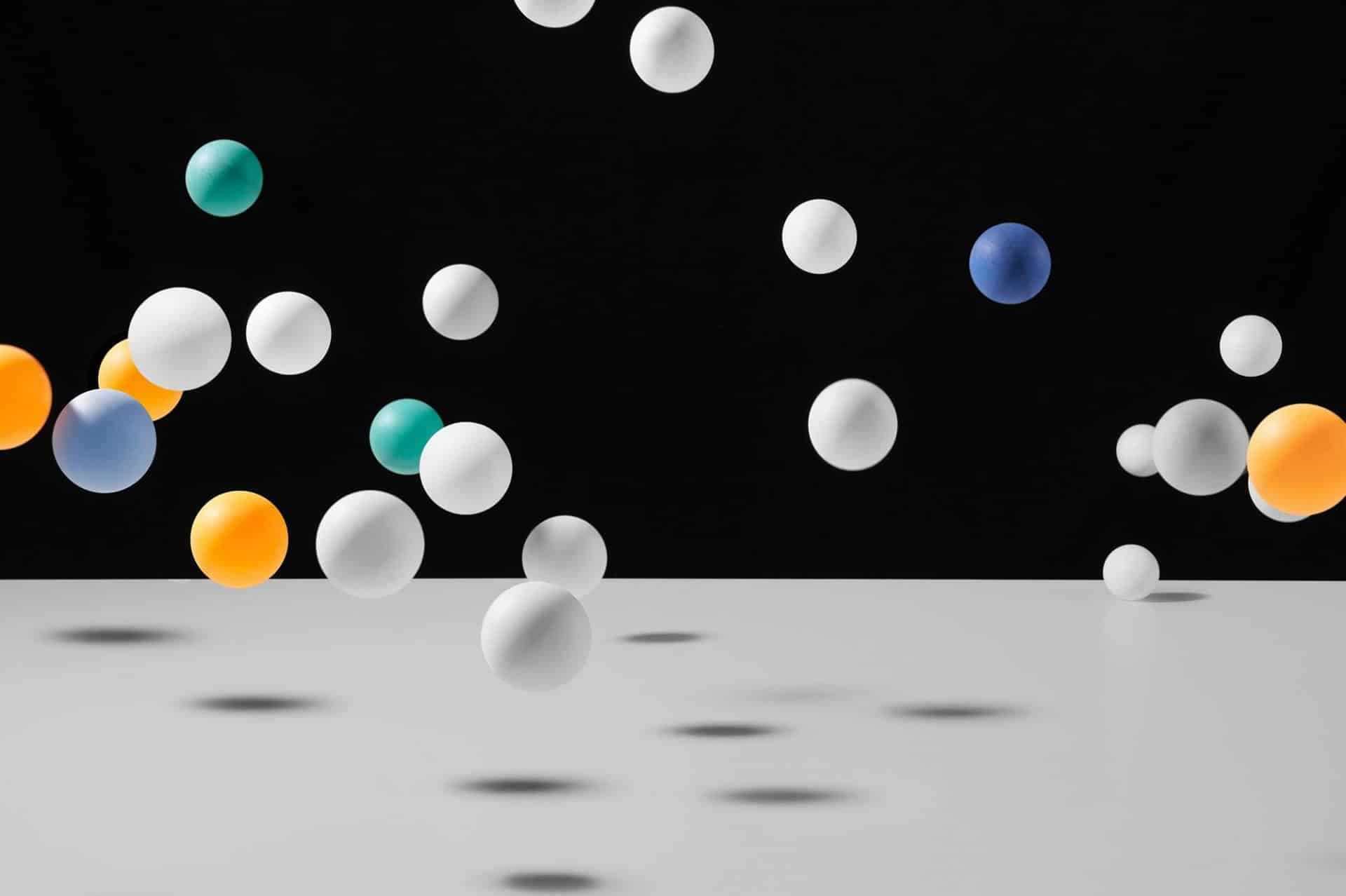
Reducing bounce rate
First, let’s define a bounce. A bounce occurs when someone visits your website, but then exits after only viewing one page. The more that this happens, the more that your bounce rate can increase.
You will need some analytics such as Google Analytics to measure your bounce rate. You’re looking for a bounce rate between 26% and 70%.
A lower bounce rate will mean that you have optimised your website, which means more enquires. If your contact form qualifies your leads then you’ve saved some time!
Let’s look at what causes a high bounce rate and how to prevent it from happening.
How to prevent a high bounce rate
Cause: Visitors could bounce from your site if your page takes too long to load.
Solution: Reduce image sizes and optimise your website.
Cause: Visitors don’t find what they’re looking for on a page.
Solution: Ensure that each of your website’s pages have a clear focus. Make sure that the focus matches the title and description of your page.
Cause: Visitors are being referred to a blank or non-existent page.
Solution: Log in to Google Search Console or Bing Webmaster Tools and see if there are any errors. If there are, this will tell you if there are some pages that aren’t reachable. This can contributing to your high bounce rate.
Cause: Low-quality content
Solution:
- Write in very simple sentences, you could use Hemingway Editor to check that your content is easy to read.
- Make sure that you break up your text with headings, bullet points and other formatting.
- Include some images to break up your text and make it easier to read.

Encourage users off of your homepage and into your website
If your website is sending you no new leads then it might be time to work on that homepage. Your homepage is a great way to send your website visitors further into your website.
You want users to learn about you, to trust you and then to get in touch with you.
If your homepage is full of many potential actions, then users may feel some anxiety and leave your site altogether.
Use your homepage to help users to learn about what you do, in a compelling visual way.
Establish credibility and authority by showing some of your certifications, accomplishments and reviews.
Then send them further into your website.
I talk more about homepages in my post called the: Ultimate Guide to Small Business Websites.
What is your conversion goal?
What are you hoping that they will do on your website?
Your homepage must push visitors towards that goal, whether it is contacting you, signing up to a mailing list or download something.

Establish authority, credibility and purpose
As with your homepage, it’s worth making sure that each of your pages shows that you are an expert, that you have authority and credibility.
How can you do this?
- Try linking to a case study
- Add some images of certifications you’ve received
- Place some reviews on your pages
- If appropriate, embed a TripAdvisor badge or use a reputable review service like TrustPilot
- Ensure you have more than 250 words so that the page isn’t considered ‘thin’
Think about it from your visitors perspective, they probably don’t know much about you at all, they need to get to know your business.
Establishing this authority and credibility will help you to gain their trust and respect.
Purpose
Each page should have a clear purpose.
Take a step back.
Look at each page on your website.
Ask yourself, “What is the purpose of this page?”
If you’re not sure, establish a purpose for that page.
Remember how I talked about your homepage needing to push users towards your conversion goal? You are trying to keep users on your website, to satisfy the reason that they visited a particular page, then to convert and to take an action.
If the purpose of a page is to sign-up to your list because you’re offering them an incentive to do so, then put a sign-up form on that page.
If the purpose is to read a blog post, then make it easy and enjoyable to read.
If the purpose is to get in touch with you, then encourage users to your contact page with a link or a button.
Help your users to get to know your business
I’ve talked about trust, an about page is a perfect way to help you users to become acquainted with your business.
Your about page is not about your business though, it’s about your prospects.
Try to aim this page at identifying and solving your prospect’s problems.
Turn it into a narrative if you can, we love to read stories not a load of facts and boasting.
Add in some relevant, powerful images.
Provide some insight into what your business does and your ethos, but remember that this page should be about your prospects.
I go into greater depth with about pages in my Ultimate Guide to Small Business Websites blog post.

Explore landing pages
Let’s define a landing page.
A landing page is a page that you have created for a marketing or advertising campaign, to achieve a conversion goal.
This page is where a visitor “lands” after they click on a link. This link may be from an email, Google, Bing, YouTube, Facebook, Instagram, Twitter, or similar places on the web.
These pages can save you time by automating a lot of your marketing and sales efforts.
You can send visitors to your landing page to achieve a goal such as:
- Sign-up to a mailing list
- Download a white paper
- Download an ebook
A basic process may look like this:
- Prospect reads your blog post or watches your video
- Prospect sees an offer to receive some valuable content (lead magnet) by visiting your landing page
- Prospect goes to your landing page where they give you their name and email address, because they want the valuable content
- Prospect receives the content
- You have a new contact on your email list
A landing page can be a great way to save you time as this whole process is automated. We can set this up for you and consult and advise you so that you provide content that is truly valuable for your target audience.
We have a landing page package, that is perfect for small businesses wanting to get started and set-up a landing page.
Summary
These are some of the ways that will save you time as a business owner. The goal is to improve your website so that it will push visitors to achieve your website goals without requiring any of your time.
We have a blog post lined up to talk about automation. Imagine if you could automate to process of a lead coming onto your website, finding some great content, signing up to a mailing list, entering into a welcome email series and then purchasing from you.
This can all be done with automation.
We’ve researched the best services to make this happen on a budget.
Make use of our free website audit below and you’ll join our mailing list.
From there, we’ll email out every time we post a new blog post, so you’ll be the first to hear about automation and all of our other helpful content.
If you would like to discuss any of the points above in more detail I would be very happy to help.
